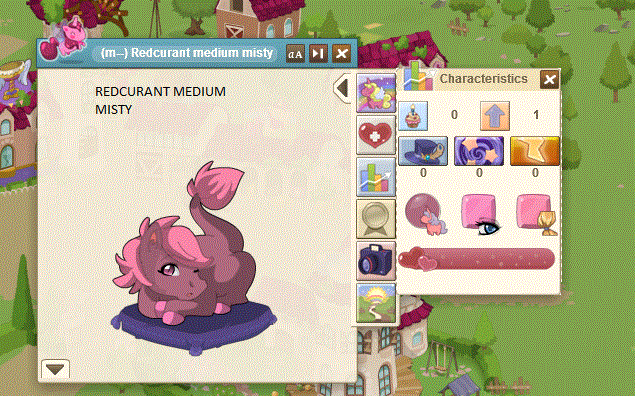Vous n'êtes pas identifié. #301 2013-03-02 09:21:57
Re: Misty poniesI just love all the light and pastel colored mistys! The are all so adorable! :D Hors ligne #302 2013-03-03 14:57:14
Re: Misty poniesWhat a cute misty! I have a few misties myself and at least 1 double misty. I haven't done any misty breeding lately but hopefully soon I'll pick up with it again. Hate never wins out in the end. It instead goes always to its lonely, dusty end.- George Takei (AKA Mr. Sulu) Hors ligne #303 2013-03-04 00:22:09
Re: Misty poniesI got a Misty and an IT today! Hors ligne #304 2013-03-04 18:17:41
Re: Misty poniesWaiting patiently to get on my account to try for some misties! "You can only come to the morning through the shadows.” ― J.R.R. Tolkien I love this quote! Hors ligne #305 2013-03-12 00:21:22
Re: Misty poniesjust got a bunch of lil misties! Hors ligne #306 2013-03-12 05:53:36
Re: Misty poniesCongrats on the misty s Hors ligne #307 2013-04-01 18:04:58
Re: Misty ponieskicked out 20 or so misty ponies today to make space for my new foals in nursery if anyone feels like hunting the bm :) Dernière modification par kaulitztwin (2013-04-01 18:05:31) Hors ligne #308 2013-06-27 07:18:15
Re: Misty poniesIs it possible to breed one misty with another misty and get a misty foal? Please help. I've been breeding misties with light gray and pink slightly is using colors like that the only way to get them? Hors ligne #309 2013-07-02 02:17:57
Re: Misty poniesMisty ponies are ones with at least one of their colors that is a circular image. Pures have diamonds and everything else is just a square. Hope that helps. ^_^ Hors ligne #310 2013-07-02 14:10:27
Re: Misty poniesI was surprised that some of my old glitches that I did not convert have not gotten misty symbols. Hors ligne #311 2013-07-05 00:21:41
Re: Misty poniesWhen you open up a particular pony and then click on the little arrow in the upper right hand corner, a row of buttons pops out. Click on the "Characteristics" button, the one with the bar graph on it. Your pony's colors are on the little menu that pops out. The color swatches are usually square shaped, but special colors = special shapes. Hors ligne #312 2013-07-07 03:32:34
Re: Misty poniesTHIS thread in the faq explains it better the difference between normal colors, pure colors and misty colors i will not unlock the "locked" ponys on a totaly unrelated note: no, i will not stop with the puns!MWAHAHAHAHAHAHA! ~Only entering for gold. Not interacting with other players very often~ Hors ligne #313 2013-07-10 19:08:48
Re: Misty ponies
Thanks for finding that thread. I was a combination of too tired and too lazy to actually go look through all the threads to find it. ^_^' Hors ligne #314 2013-10-06 02:49:44
Re: Misty poniesAlso got this here misty Hors ligne #315 2014-06-01 06:40:14
Re: Misty poniesI know it's been a while since this thread has been posted in but I pulled this little one today and loved her misty color. Hors ligne #316 2014-08-15 00:16:49
Re: Misty poniesthank you dodec, I just got my first double misty, thank you Hors ligne #317 2014-08-15 20:01:25
Re: Misty poniesThat's great news,Phat! ^^Congrats! I found the little cutie and gave her a Like :o) Hors ligne #318 2014-10-24 00:24:24
Re: Misty poniesGot a sweet little unplaned misty foal today from one of my grey mares and one of Shins stallions. And it's killin' me when you're away - I wanna leave and I wanna stay. I'm so confused - So hard to choose - Between the pleasure and the pain! Apocalyptica - Not Strong Enough free traited stallions - name "frei" / freie GenHengste - Name "frei" Hors ligne #319 2014-10-24 00:58:16
Re: Misty poniesCongrats! I love the misty azure color. Hors ligne #320 2014-10-24 11:07:46
Re: Misty poniesAh,she's beautiful, Aleena-Lea! The misty color looks kind of grey-ish and metallic, awesome! I gave her a Like and an apple :P Hors ligne #321 2015-03-26 16:10:45
Re: Misty poniesI know this is a rather old thread, but I got my first misty today and I'm so pleased! I think this is my 8th or 9th try Hors ligne #322 2015-03-26 20:48:08
Re: Misty poniesAlette - Congrats on the cutie :) Hors ligne #323 2015-10-23 16:28:16
Re: Misty poniesGotta share this news here...TODAY...after all these months of breeding... I retrieved my very first double misty foal! :D Hors ligne #324 2015-10-24 07:44:49
Re: Misty poniesHe's gorgeous. Congrats! Hors ligne #325 2015-10-24 10:22:04
Re: Misty poniesThank you! Hors ligne |